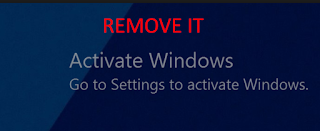
Download
Download CMD FilesPassword: focdownloads.blogspot.com (One Click Copy Password)
For extracting you may need WinRAR. Download WinRAR Latest Version
- After download and extract, you will find Remove and Restore folder.
- You have to open the Remove folder.
- There you will find files, Auto (Run as Admin).cmd and RemoveWaterMark.cmd.
- Run these 2 files as administrator and restart your PC.
Video Tutorial
How to Remove Watermark and SmartScreen Windows 10 and 8
 Reviewed by Frederich
on
April 12, 2019
Rating:
Reviewed by Frederich
on
April 12, 2019
Rating:
 Reviewed by Frederich
on
April 12, 2019
Rating:
Reviewed by Frederich
on
April 12, 2019
Rating:

No comments: